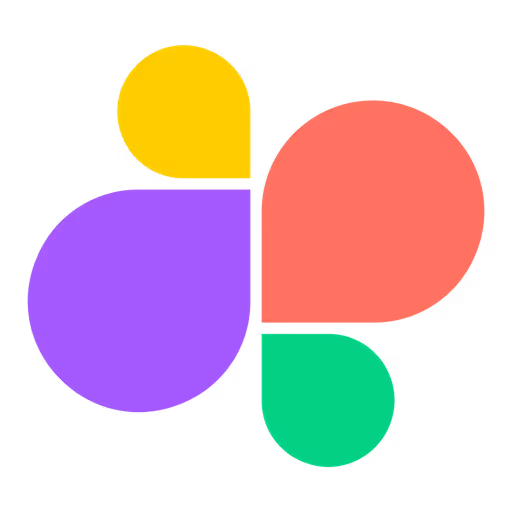Feeling a little lost in the world of Google Analytics 4 (GA4) reports? You're not alone. GA4 offers a treasure trove of data, but navigating through these reports can be intimidating, especially for beginners. Don't worry, Grandpa (and everyone else!), this guide is here to help. We'll discuss the various reports in GA4, explain what they mean, and show you how to find the information you need to understand your site's traffic.
What are GA4 Reports and Why Should You Care?
Think of GA4 reports as your website's report card. They tell you all sorts of interesting things about who's visiting your site, what they're doing there, and how they got there. This information is like gold for understanding your audience and making your website better.
Types of Reports in GA4:
GA4 offers several report types, each focusing on a different aspect of your website's performance. Here's a quick rundown of the big three (the default collections):
- Acquisition Reports: These reports tell you where your website visitors come from, whether it's search engines, social media, or other websites.
.png)
- Engagement Reports: Ever wondered how people interact with your website? Engagement reports show you what pages they visit, how long they stay, and what they click on.
.png)
- Monetization Reports: If you have an online store or run ads on your website, monetization reports are your best friend. They track things like sales (purchases), revenue, and how much money you're making from your website.
.png)
Understanding Key Metrics:
Each report type displays various metrics, which are basically numbers that tell you a story. Don't worry, you don't need a math degree to understand them! Just follow our GA4 For Your Grandpa series and one day you become a PRO – promise!
Here are some common metrics you'll encounter:
- Users: This tells you the total number of people who visited your website during a specific period.
- Sessions: A session is a group of user interactions on your website within a certain timeframe (usually 30 minutes – it can be changed to a max of 7 hours 56 minutes).
- Average engagement time: This shows you how long, on average, people spend browsing your website.
Read on Howto adjust session timeout in GA4 (our latest article!).
.png)
These are just a few examples, and different reports will have different metrics – we will create an article about them. But the key thing is to understand what each metric means and how it can help you understand your website's performance.
For now, you can check all the Metrics explained on Google Help.
Finding Your Way Around
Now that you know the different report types and some key metrics, let's explore how to find them in GA4. The GA4 interface might seem complex at first, but it's actually quite organized. Here's a quick tip: look for the menu on the left-hand side. This menu lists all the different reports available. Clicking on a report collection (e.g., Acquisition) will reveal all the reports within that collection.
.png)
Once you've opened a report, you can use the filters on the right-hand side to narrow down your data. For example, you can filter by date range or by traffic source to see specific information. You can also customize how the data is displayed (e.g., table, chart) to make it easier to understand.
This was also shown in the article about creating your own reports.
Making Sense of It All
Let's say you're running a blog and want to know which blog posts are most popular. You can use the Engagement report to see which pages people visit most and how long they stay on those pages. This information can help you identify the type of content your audience enjoys and tailor your future blog posts accordingly.
The Takeaway
GA4 reports might seem daunting at first, but with a little practice, you can unlock valuable insights about your website. Remember, these reports are there to help you understand your audience and make data-driven decisions to improve your website. So, don't be afraid to explore and experiment.
.avif)