How to Create GA4 Account?
To create a GA4 account we visit: https://analytics.google.com/.
*WHEN WE ARE NOT LOGGED IN TO GOOGLE ACCOUNT -> We are presented with this screen:
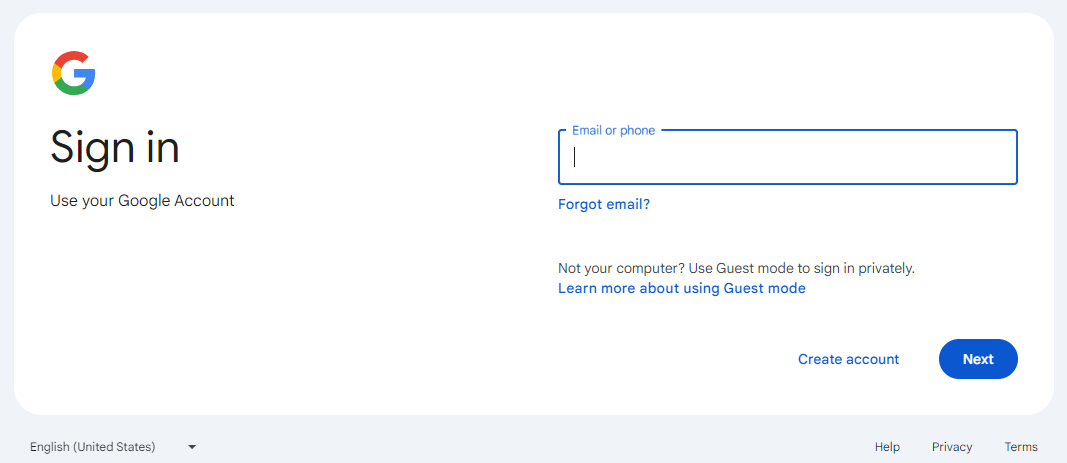
And now a very important thing – to use GA4 (as well as other tools from Google like Google Ads or Google Search Console or Google Tag Manager) – we will need a GMAIL account or an account created in Google Workspace.
However, in today's episode we focus on creating a GA4 account also we assume that you already have a Gmail or Google Workspace account. Let's get to it!
WE ARE LOGGED IN TO GOOGLE ACCOUNT and to create a Google Analytics 4 account we go to Admin → Choose Create → Account

Creating a new GA4 account step by step:
.png)
We can have up 100 accounts created.
.png)
We go to the second step:
.png)
Third step:
.png)
Now choose your business objectives:
.png)
.png)
Finally, we need to choose a data source where we will collect traffic information:
.png)
We choose Web because we only have a website.
After selecting Web, the information about our website appears, which we need to complete:
.png)
In this window, we also have the option to set what we want the tool to monitor without additional configuration.
.png)
We click Create stream and another window shows us (a lot of these windows ;)).
.png)
This pops up the code we need to insert into the page to start tracking events. Check out how to add GA4 to Webflow.
We also recommend checking out the article 3 things to check when you start a new Google Analytics 4 account.
Final step:
.png)
.avif)








